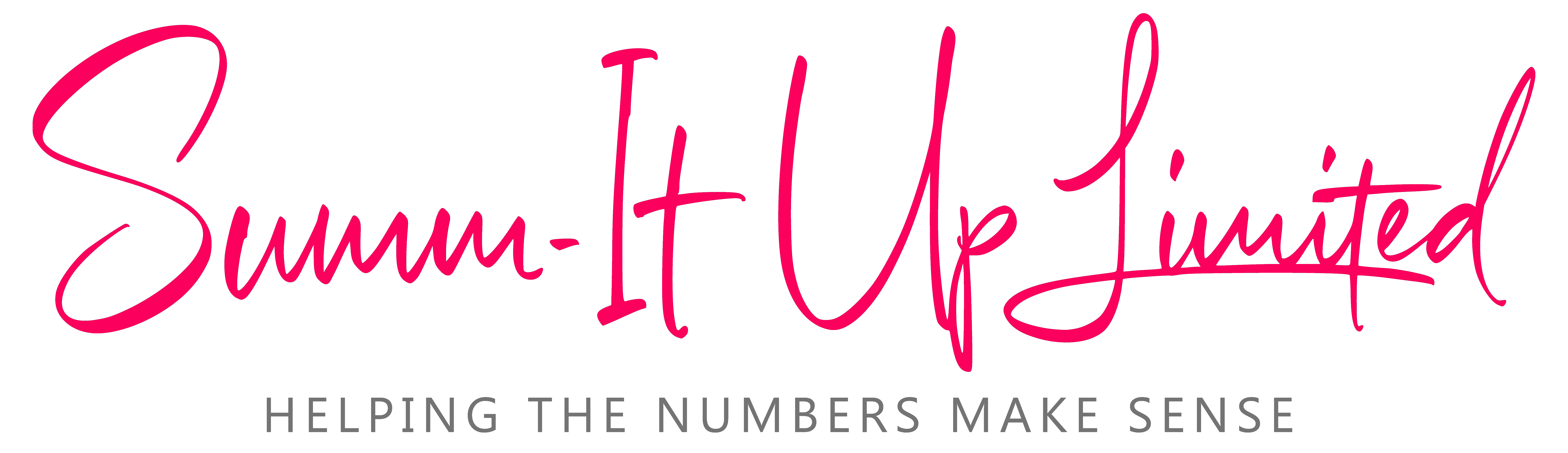At Summ-It Up Accountancy we work with Xero – online accounting software that lets you input, access and keep an eye on your financial information wherever you are. Xero is very easy to use whether you’re just starting on accounting software or you’re switching from a different product. We’ll help you get set up and put a process in place to make your bookkeeping a breeze.
Here’s just some of what you can do with Xero
Understanding the dashboard
Get to know the Xero Dashboard that displays all of your most important financial information, including money coming in and going out, invoices owed to you and bills you need to pay. Find out how to use the dashboard, customise it, and find shortcuts for daily tasks.
Confirming settings
Here’s where to go to confirm or update that all your contact information, social media links, tax rates, and Xero users are accurate. You can also add your company’s branding to invoices, quotes and other documents here.
Attaching
With Xero Files, you can access your documents from anywhere. Find out how to upload, organise and attach documents to your invoices and quotes.